tilremap caps lock
The caps lock key is conveniently located next to your left pinkie on the home row, easier to press than almost all other modifiers despite being one I find least useful. Luckily, macOS makes it very easy to remap this key1.
In System Preferences → Keyboard, press “Modifier Keys…” to open a menu mapping physical keys to the action they apply. I always remap my caps lock key to “Control”, since I spend a fair amount of time in Terminal, where Control is used a fair amount (like Control-C to send SIGINT, or Control-Z to send SIGTSTP).
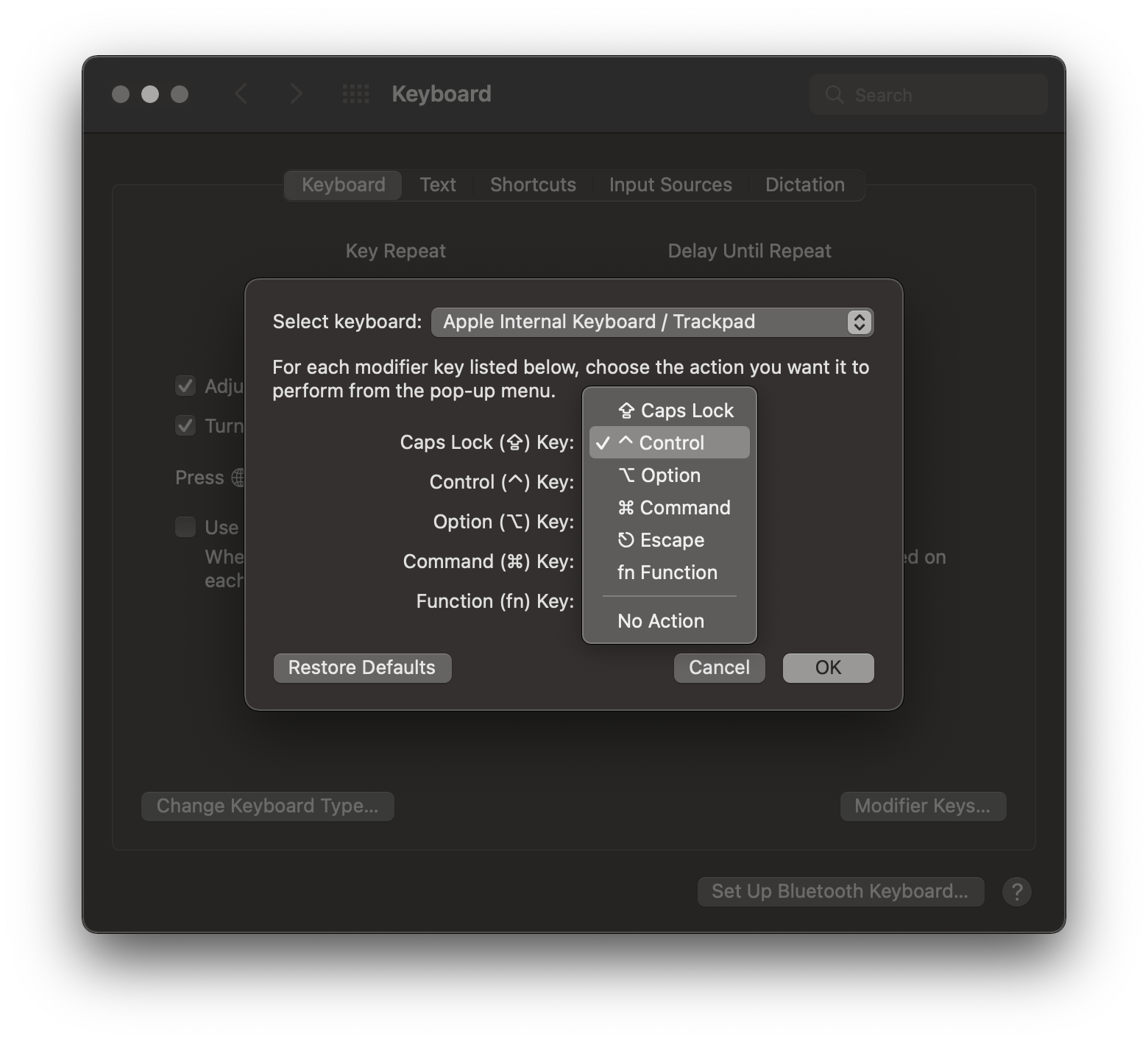
-
There is other software for much more powerful key remapping, which I’ll write about in the future. It’s nice that this is an OS-provided preference, so you can quickly set it without installing anything.
↩